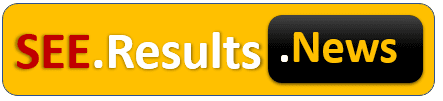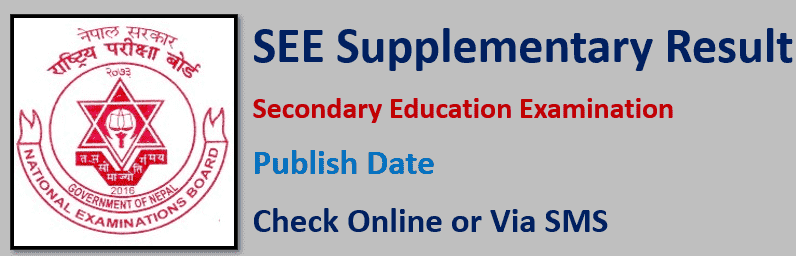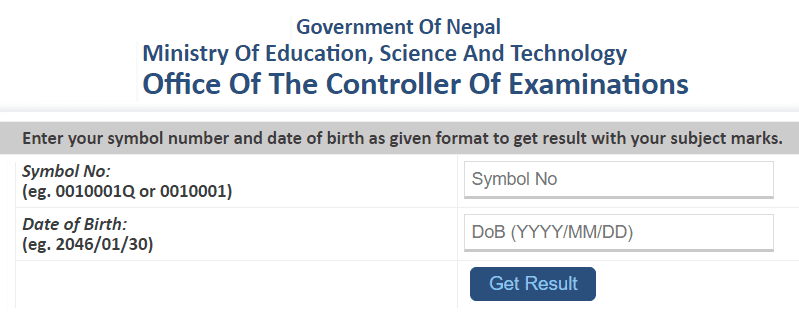SEE Supplementary Result 2082 with Marksheet and Grade Report: Check when the result will be Published and How to check the Supplementary Result using the official website. Besides, the Secondary Education Examination (SEE) Supplementary Result 2082 with a grade sheet can also be available for download.
Page Results
SEE Supplementary Result 2082
The Government Of Nepal Ministry Of Education, Science And Technology Office Of The Controller Of Examinations is responsible for publishing the Result of SEE supplementary examinations 2082.
The OCE conducts the National Level Examination annually for more than 300 thousand students. Its main function is to manage and conduct the Secondary Education Examination (SEE) Examinations. The OCE has been working as a recognized examination institution under the Ministry of Education. It is located at Sanothimi, Bhaktapur.
The supplementary result is equally important to SEE Result 2082. Any student who scored a grade C or below in the SEE theoretical subject or students who did not appear for the exam in a maximum of two subjects in SEE 2082 may apply for the Grade improvement / Supplementary examination.
In general, the SEE supplementary examination of the Secondary Education Examination (SEE) is usually conducted in the month of Bhadra. Last year, 165694 candidates appeared in the supplementary examination. Shockingly, 111,678 student mark sheets were updated.
Students can apply for re totalling within 15 days of the result publication by paying a fee of Rs. 500 for each subject at the Office of Controller of Examination, Sanothimi, Bhaktapur.
SEE Supplementary Result 2082 Publish Date
In general, the supplementary result is published in October; however, this year, the result may be delayed due to the pandemic.
As soon as there are any official updates regarding the release date we will publish it soon.
How to Check SEE Supplementary Result Online?
There are various ways to check the supplementary exam result. When the Office of Controller of Examinations (OCE) publishes the result, students may download or print SEE Supplementary Result 2082 with Marksheet online. Check the following ways to find your result and grade sheet.
- Visit the result web portal see.ntc.net.np
- Enter Symbol No :_____ (Example :- 1034268)
- Now you have to enter your date of birth
- Finally, click on the “Submit” button.
SEE Supplementary result Via SMS
Enter your symbol number and date of birth as a given format to get results with your subject marks.
Type Your Symbol Number (Example:- 505097W) In The Input Box Above And Click Submit Your Result Will Appear On The Screen
IVR System (From PSTN And CDMA Phones)
Dial 1600 And Follow The Instructions
SMS
Type See<Space><SymbolNumber> And Send Sms To 1600
Example:- Type SEE 505097W And Send It To 1600
For more information, you can visit https://www.see.gov.np/